
Getting a free business email account is way more easier than you think. Plus, Crafting a professional brand for your business starts with making a good first impression. Email is a key way to connect with potential clients, and having a professional email address builds trust, especially from a reliable website. This boosts your company’s appeal to attract new customers.
Now, when it comes to setting up your professional business email account there are unlimted options available now-a-days. Each of them offers a wide array of features. We are going to cover the steps involved in setting up an Apsenmail email account in this article.
AspenMail, an encrypted and free business email service that prioritizes your brand's privacy.
A provider that cares about user’s privacy, find out more about the importance of encrypted email address
Steps to create your free business email account
1. Create your free account
The very first step in the process is to head onto console.apsenmail.com/register and create your free email account. You will see a simple form like the picture below. Fill out your details and proceed. Make sure to enter a valid email address that you currently have access to in order to verify the account you just created.
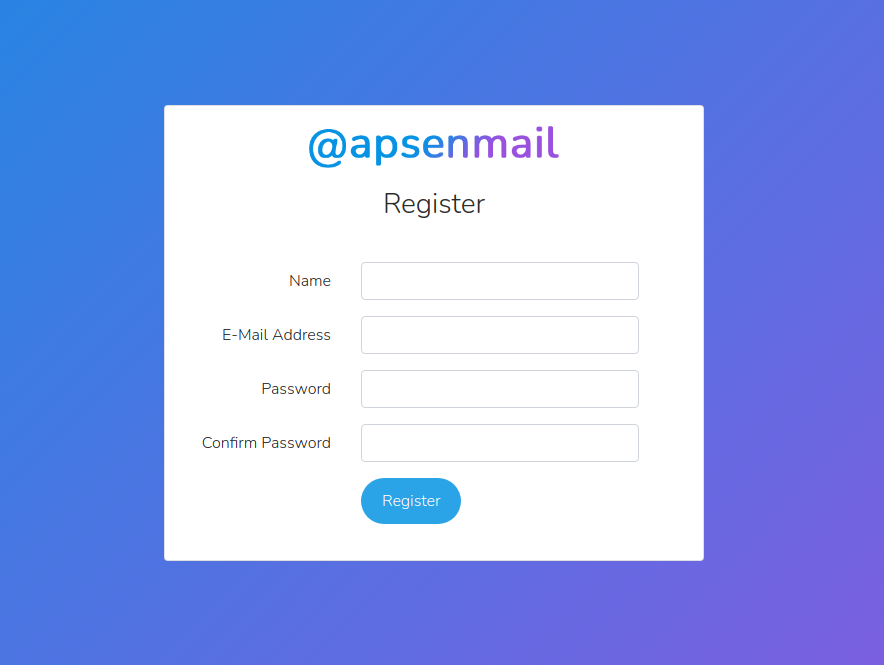
2. Add Your Domain Name
Once you signup and verify your account. The dashboard interface is pretty simple and very easy to use. From here select Add New Domain option.
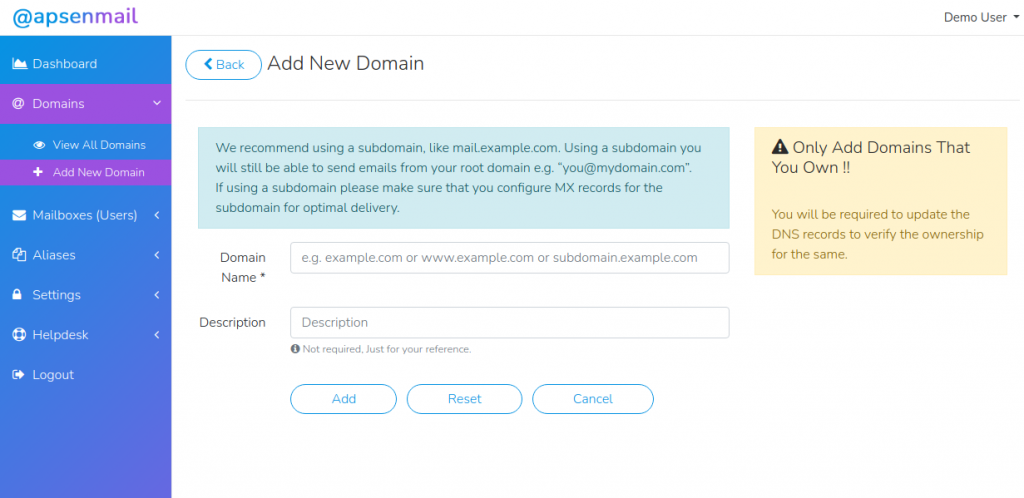
3. Verify Domain
In this step, you will be presented with instructions to verify your domain. This step is essential to ensure authenticity of the domain and prevent unauthorized access to the domain. It is achieved with a set of MX, TXT, CNAME records that needs to be inserted into the DNS settings of the domain.
Now, Why do you need to add these records?
It is to add DKIM, SPF & DMARC records, Here is what you need to know about these topics:
SPF (Sender Policy Framework)
SPF ensures that emails claiming to be from your company actually come from your known IP addresses.
DKIM (DomainKeys Identified Mail)
DKIM ensures that the email hasn’t been tampered with before reaching the recipient.
DMARC (Domain-based Message Authentication, Reporting, and Conformance)
It ensures that emails sent on behalf of your domain are legitimate, helping prevent phishing and unauthorized use of your company’s name.
In simple words, All of the above factors into the deliverability of the email to your intended recipient and provides a higher chance of landing your email in the inbox rather than spam folder.
4. Add New Mailbox
After successful domain verification, finally proceed to adding a new domain from the dashboard.
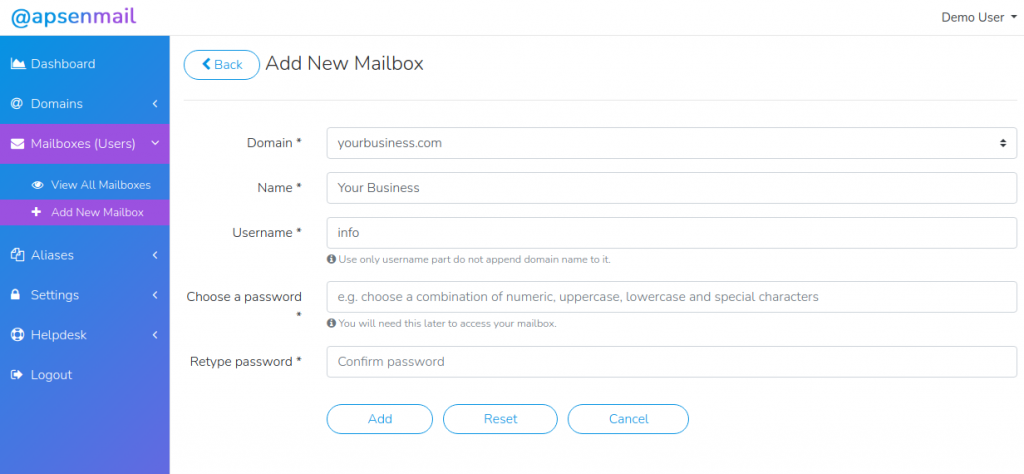
Once you have successfully added a mailbox. Log on to mail.apsenmail.com to access your webmail client. Enjoy your brand new free business email account and start communicating with your clients. It is easy as that.
If at any point you need any help, Feel free to contact us here or send an email info@apsenmail.com we will be more than happy to assist you.
When sending proposals to your client. Who do you think will make a lasting impression? A from email like you@anycommonprovider.com or you@yourbusiness.com Get started today and add a professional touch to your email communications.